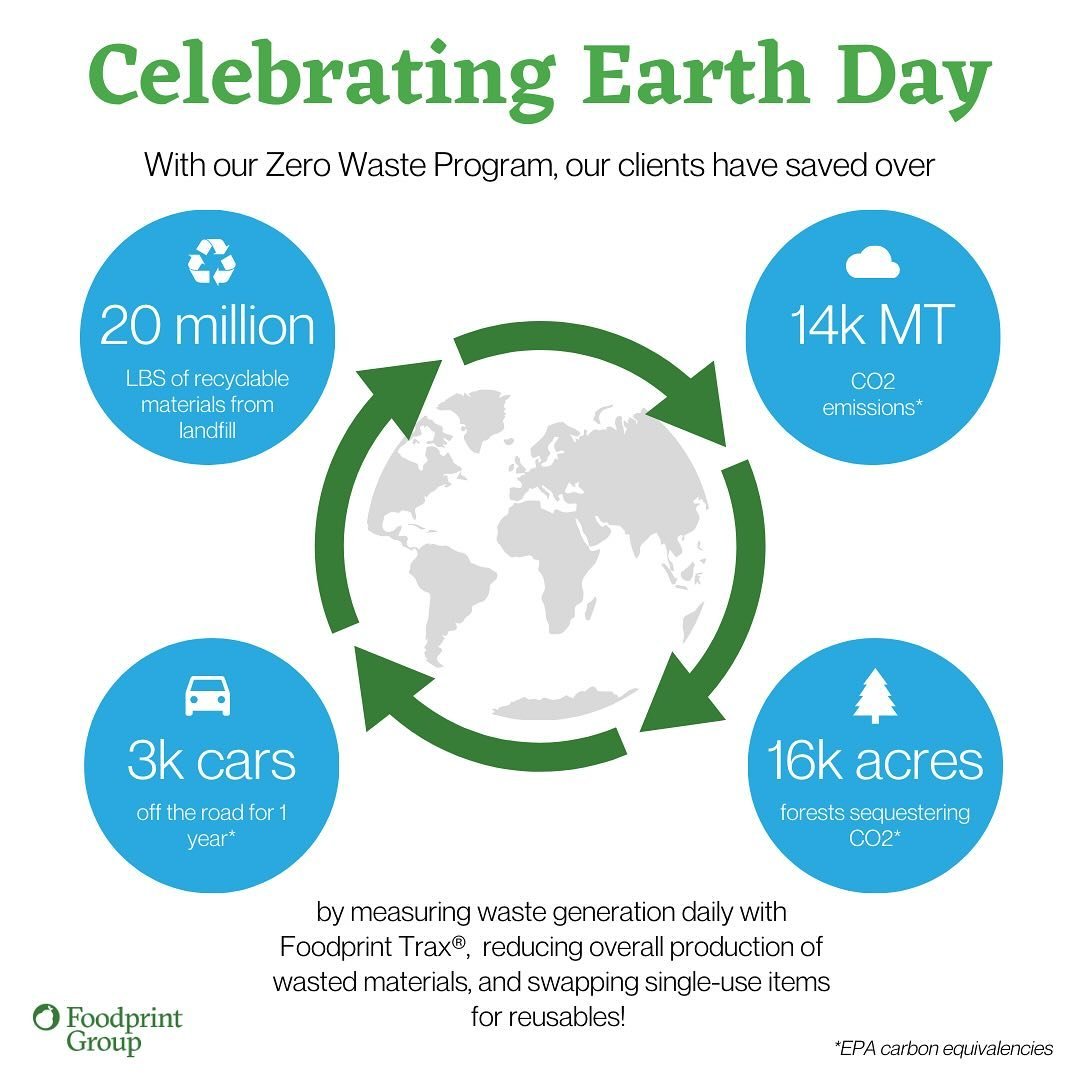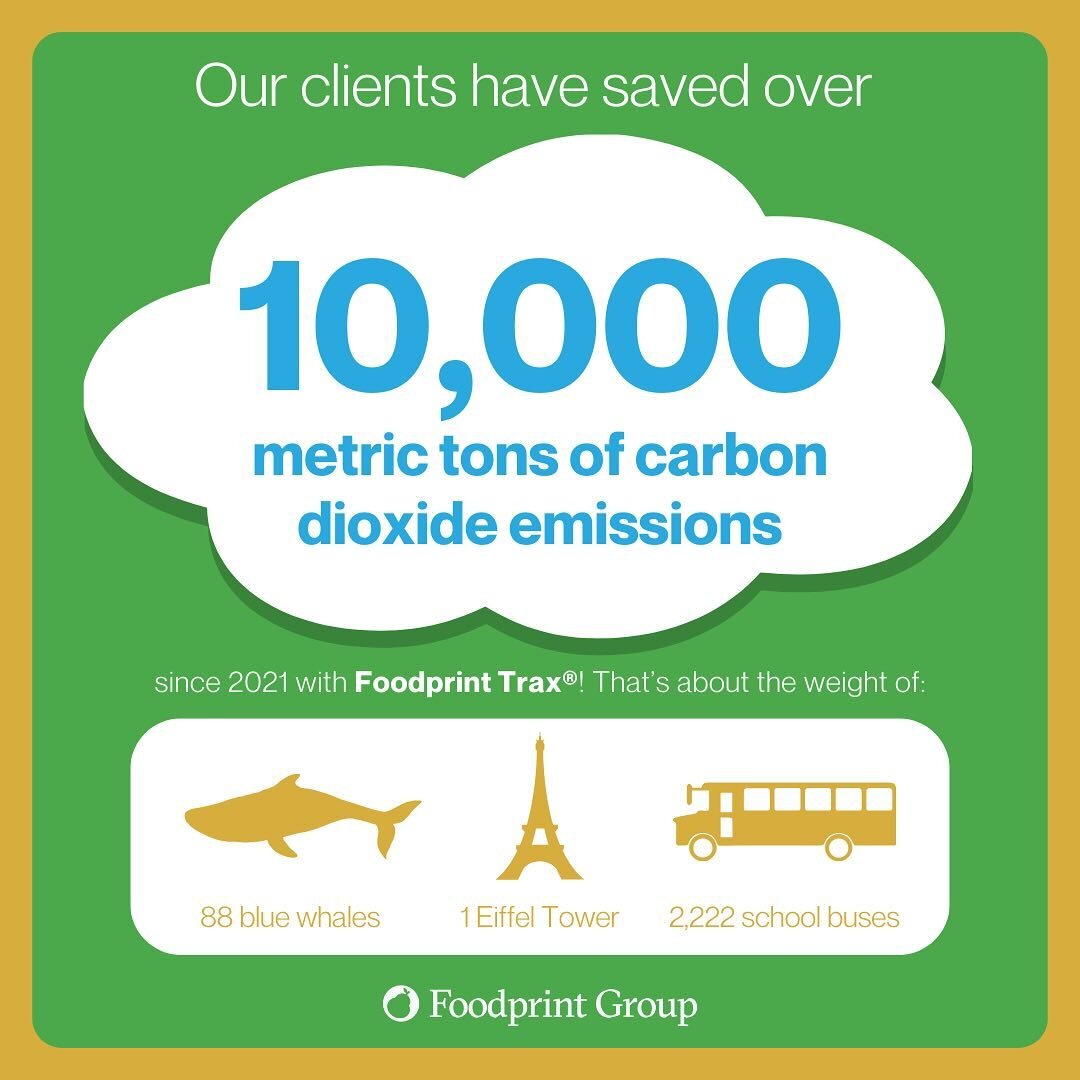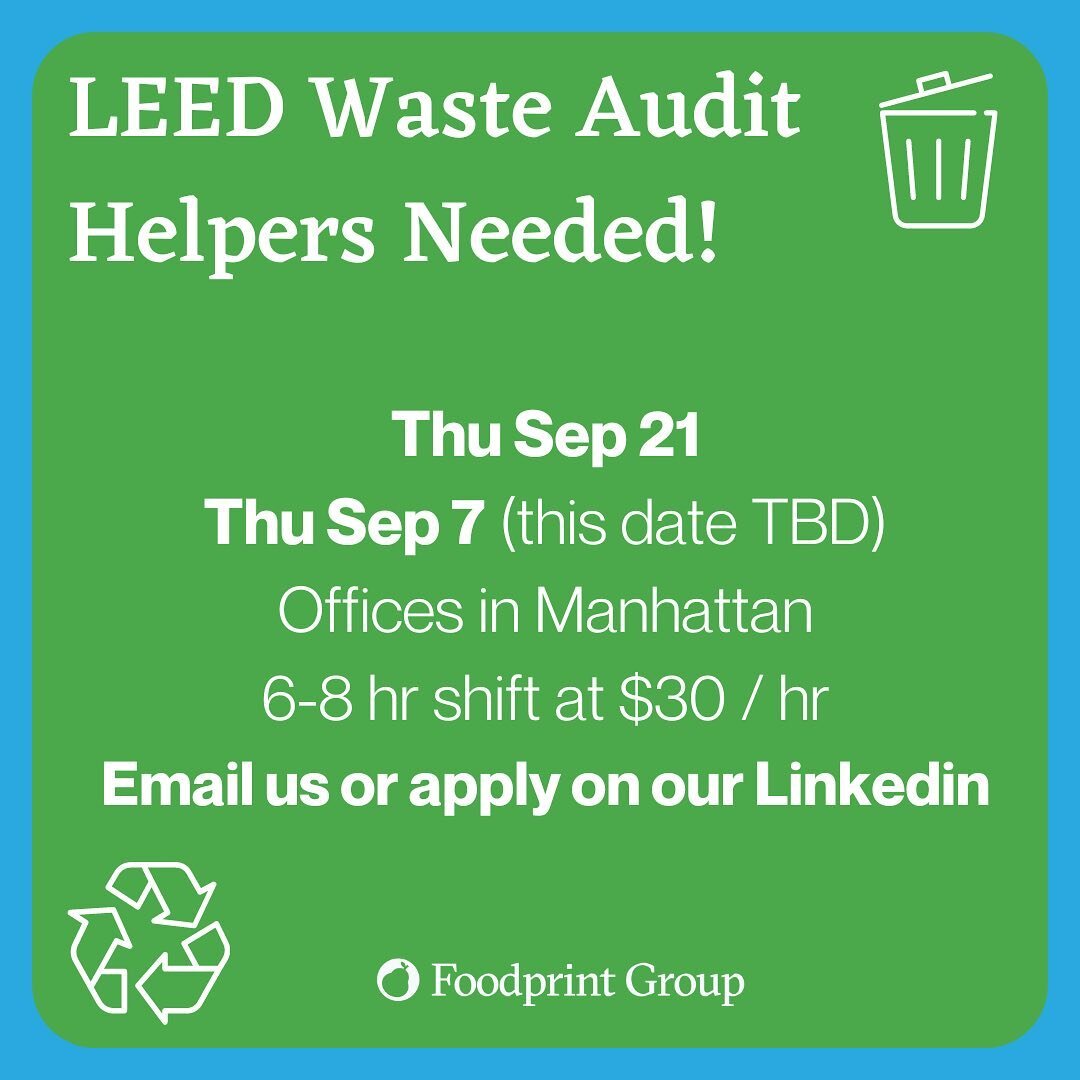Foodprint Trax® & Scorecard
Foodprint’s Performance Management Suite
Foodprint Trax®, a real-time meter for your waste
Foodprint Trax® is a human-powered mobile and web-based waste meter and GHG calculator. Trax is used by companies to monitor waste in one or many locations every day and track progress on the path to Zero Waste where 90% or more of wasted materials flow into the circular economy. Companies use Trax to:
Ensure accurate waste data in ESG reporting, including diversion rates and carbon savings data.
Track benchmarks such as waste per room night, employee or restaurant cover.
Save money on waste hauling by ensuring waste bills reflect the actual waste produced.
Promote environmental wins to customers and employees.
What is Foodprint Trax®?
How do you enter data in Foodprint Trax®?
What metrics does Foodprint Trax® track?
How do you use the Foodprint Trax® app and web version?
Foodprint Trax® Impact
Foodprint Scorecard, measuring beyond diversion rates
Foodprint Scorecards are interactive online tools used to measure the performance of your Zero Waste Program - beyond just your diversion rate. Our Scorecards are customized to each client and together put you on a pathway towards TRUE Zero Waste certification.
Compliance Scorecard
The Compliance Scorecard ensures all the basic infrastructure, training, and tracking elements of your Zero Waste Program are still in place to set you up for success. It is customized to your site whether you are an office, hotel, restaurant, or a specific department.
The Compliance Scorecard is filled out monthly after program launch until you reach a score of 100%.
Contamination Scorecard
Once your site reaches 100% compliance for two consecutive months, you graduate to a Contamination Scorecard customized to your site. This monthly scorecard records the quantity and type of contaminants in your waste streams and nudges you toward custom tools to address commonly mis-sorted items and the underlying problems that cause contamination.
Contamination is an ongoing issue - the point of the scorecard is to understand the characteristics of your contaminants - not to eliminate them overnight.
Circularity Scorecard
Once your site has fully implemented Foodprint’s recommendations to address contamination and basic zero waste infrastructure in the previous two scorecards, you’ll graduate to the Circularity Scorecard.
This annually submitted scorecard measures whether you have adopted a more holistic, circular business model by eliminating waste from processes and practices, keeping materials at their highest and best use through prevention, reduction, reuse, and recycling, and have resource and nature conservation principles within your company ethos.
FAQs for Current Foodprint Trax® Users
Foodprint Trax® App FAQs
-
If you still have questions on how to use Trax, please reach out via our contact form to request a live demo or training for your team.
-
Make sure your username doesn’t have any spaces that shouldn’t be there, and that no letter is capitalized that shouldn’t be (usernames are case sensitive). You can click the eye symbol to see the password you typed in.
Delete the app and download the latest version on your device’s app store.
Check to make sure your device is up to date (e.g. the latest iOS update has been installed). If it’s not, update your device.
If you are still receiving an error message that “the username & password you entered are incorrect”, take a screenshot of the entire screen of your device with the error message and fill out this issue log, attaching the screenshot.
Foodprint Dashboard FAQs
-
To access your Foodprint Dashboard, make sure you are using Google Chrome as your browser.
Note that your username and password are case sensitive. Make sure there are no spaces before or after your username or password, error capitalizations, or typos.
Click "Show password" to make sure you entered it correctly.
-
This error message means there is a mistake in the username login - either a typo, an incorrect upper or lower case letter, or a space where there should not be one. Please double check the username that your Foodprint rep sent you to make sure the one you entered matches exactly.
-
This error message means there is a mistake in the password. Click "Show password" to make sure you entered it correctly without any typos, error spaces, or error capitalizations (remember, passwords are case sensitive). If the password you see is correct, feel free to reach out to us via this form. After 3 failed login attempts the user will get the following message “The credentials entered are not valid. Your account has been temporarily locked for security reasons. Please wait 5 minutes before attempting to login.”
-
If you selected to receive a code via phone call or SMS, make sure you have entered your number in the correct format, without punctuation or zeros added in front: e.g. 7154581234. If you selected to receive a code via email, make sure you entered a valid email address.
Phone & SMS Troubleshooting:
Select the country associated with your phone number from the dropdown
Enter only numbers, no space, no “+” or other punctuation
Enter phone number without “0” or “00” before your number
Enter area code and phone number — do not enter country code
If you still haven’t received a code, you get an error message on the Multi Factor Authentication page, or the code you’ve entered yields an error message, please fill out our issue log here and our support team will be in touch.